Contents
ASP.NET WebApi¶
These steps describe how to install and configure KissLog for a ASP.NET WebApi application.
A full working example can be found here.
Instructions¶
Install NuGet Package
Package Manager Console¶
PM> Install-Package KissLog.AspNet.WebApi
Update web.config
web.config¶
<configuration>
<appSettings>
<add key="LogBee.OrganizationId" value="_OrganizationId_" />
<add key="LogBee.ApplicationId" value="_ApplicationId_" />
<add key="LogBee.ApiUrl" value="https://api.logbee.net" />
</appSettings>
</configuration>
Update Global.asax
Global.asax¶
using KissLog;
using KissLog.AspNet.Web;
using KissLog.CloudListeners.Auth;
using KissLog.CloudListeners.RequestLogsListener;
namespace AspNet.WebApi
{
public class WebApiApplication : System.Web.HttpApplication
{
protected void Application_Start()
{
GlobalConfiguration.Configure(WebApiConfig.Register);
ConfigureKissLog();
}
protected void Application_Error(object sender, EventArgs e)
{
Exception exception = Server.GetLastError();
if (exception != null)
{
var logger = Logger.Factory.Get();
logger.Error(exception);
if(logger.AutoFlush() == false)
{
Logger.NotifyListeners(logger);
}
}
}
private void ConfigureKissLog()
{
KissLogConfiguration.Listeners
.Add(new RequestLogsApiListener(new Application(ConfigurationManager.AppSettings["KissLog.OrganizationId"], ConfigurationManager.AppSettings["KissLog.ApplicationId"]))
{
ApiUrl = ConfigurationManager.AppSettings["KissLog.ApiUrl"]
});
}
// Register HttpModule
public static KissLogHttpModule KissLogHttpModule = new KissLogHttpModule();
public override void Init()
{
base.Init();
KissLogHttpModule.Init(this);
}
}
}
Update WebApiConfig.cs
WebApiConfig.cs¶
using KissLog.AspNet.WebApi;
using System.Web.Http;
using System.Web.Http.ExceptionHandling;
namespace AspNet.WebApi
{
public static class WebApiConfig
{
public static void Register(HttpConfiguration config)
{
// Add KissLog Exception logger
config.Services.Replace(typeof(IExceptionLogger), new KissLogExceptionLogger());
// Add KissLog exception filter
config.Filters.Add(new KissLogWebApiExceptionFilterAttribute());
// Web API routes
config.MapHttpAttributeRoutes();
config.Routes.MapHttpRoute(
name: "DefaultApi",
routeTemplate: "api/{controller}/{id}",
defaults: new { id = RouteParameter.Optional }
);
}
}
}
Write logs using IKLogger
ValuesController.cs¶
using KissLog;
using System.Web.Http;
namespace AspNet.WebApi.Controllers
{
public class ValuesController : ApiController
{
private readonly IKLogger _logger;
public ValuesController()
{
_logger = Logger.Factory.Get();
}
// GET api/values
public IEnumerable<string> Get()
{
_logger.Trace("Trace message");
_logger.Debug("Debug message");
_logger.Info("Info message");
return new string[] { "value1", "value2" };
}
}
}
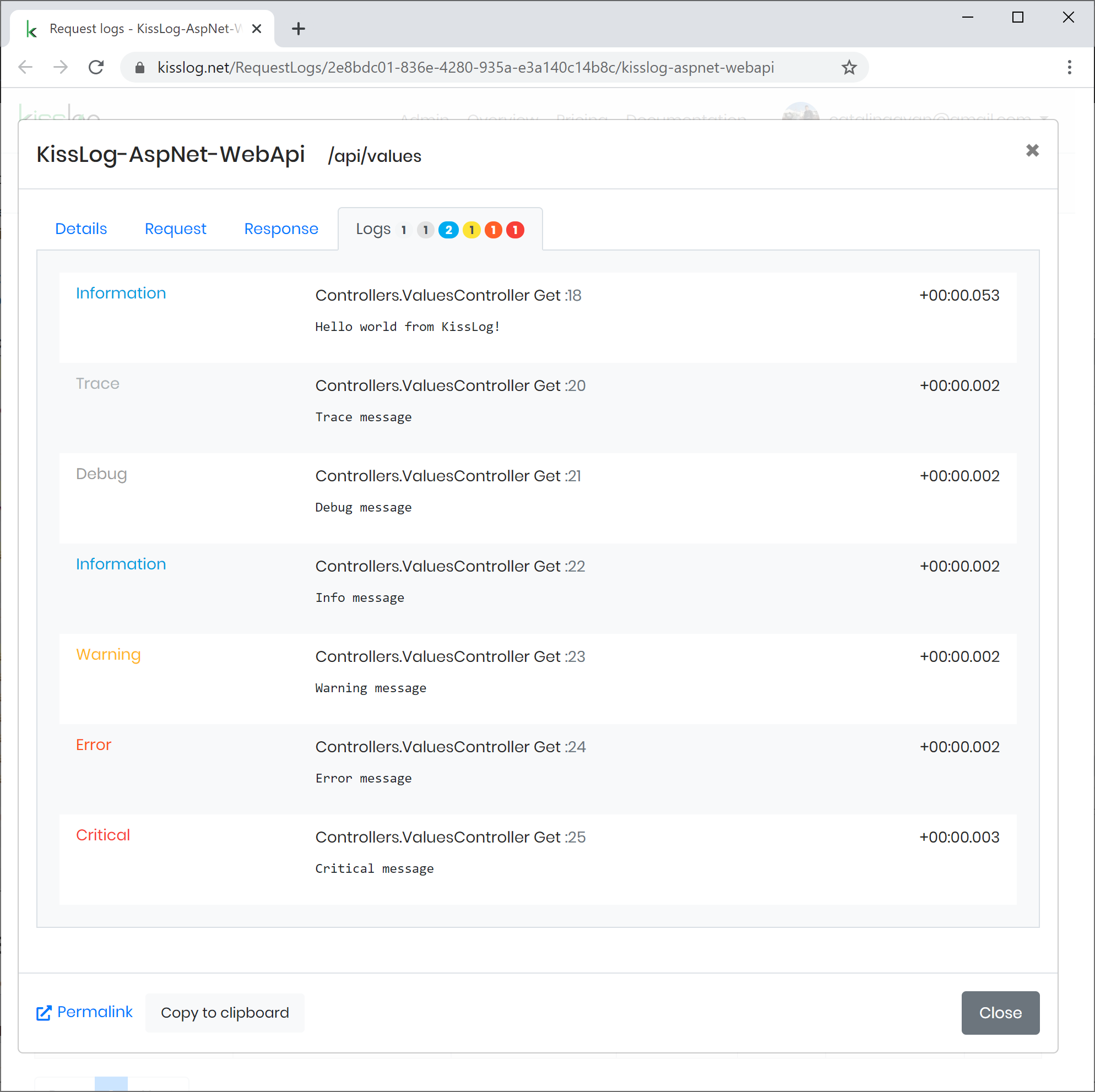
For technical support, questions or any feedback, please feel free to send us a message and we will get back to you.